Message Archive Manager
Overview
The Message Archive Manager tool lets
you explore archives created by the Message Archiver CLI application and restore
individual messages or groups of messages to Unity Connection servers.
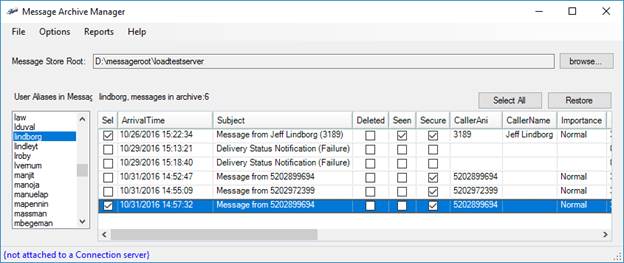
Requirements/Special Notes
This
version of Message Archiver runs on Windows Vista, Windows 7/8/8.1/10.
You
must install the 32 bit Informix Client SDK version 3.5 or later including the
.NET drivers even if you are running on a 64 bit version of your operating
system. See the Informix Driver Download Page for details.
You
must enable the ODBC proxy service on the any Unity Connection servers you want
to archive messages from.
This
tool uses Microsoft’s full .NET 4.5 library (the limited “client” version is
not sufficient). The installation will
check to see if you have that installed.
Obtaining Updates
To check for updates to this tool, visit http://www.CiscoUnityTools.com
Revision History
Version 1.0.3 – 8/29/2018
· Added Reconcile Message Database function to the options menu.
· Updated logic to change Sqlite database to remove the FK constraint on the file name property
Version 1.0.2 – 8/25/2018
· Updated project to base on .NET 4.5
· Updated NuGet packages for Sqlite base, MS Entity Service framework and Chilkat libraries.
· Updated logging format
· Updated logic around collecting total number of messages found in archive
· Updated UI to include counts for total alias folders and total messages found in the selected archive.
Version 1.0.1 – 10/31/2016
· First release of tool
© 2018 Cisco Systems, Inc. -- Company Confidential