|
Restoring to a Domino Based System
|   |
The bulk of the restore process for Domino is identical to a restore on an Exchange back end noted above. However, restoring a Domino based system from backup includes a couple of extra steps since we are not able to create new user accounts in the Domino directory via the DUC interface and handling changes in Domino domains/orgs is not possible. As such all users must have accounts in the Domino directory that the DiRT restore can bind to or those users will need to be removed from the Unity backup.
DiRT with Domino is not the type of migration tool that it is with Exchange. DiRT with Domino is intended only as a strict disaster recovery tool, not a utility to change domains, organizations, Domino installation configurations or the like. Limitations with the DUC interface require a much stricter use of the tool.
NOTE: Before starting the restore of a Unity system with Domino be sure the partner Domino server is up and running and the connection to it is working properly. This can be done by assuring you can see a user to import from the domino directory via the SA interface before beginning. As long as you can see a user to import you can proceed – there’s no need to actually import a user.
After DiRT restores the SQL tables it then checks each subscriber in that restored table against the Domino directory. Only the full user name is stored in SQL (not the shortname\UID), and it is matched against both the full user name and short user name in Domino. If one or more users in the restored SQL tables are not found in the Domino directory by their UID they will be presented in a table as shown in this screen shot:
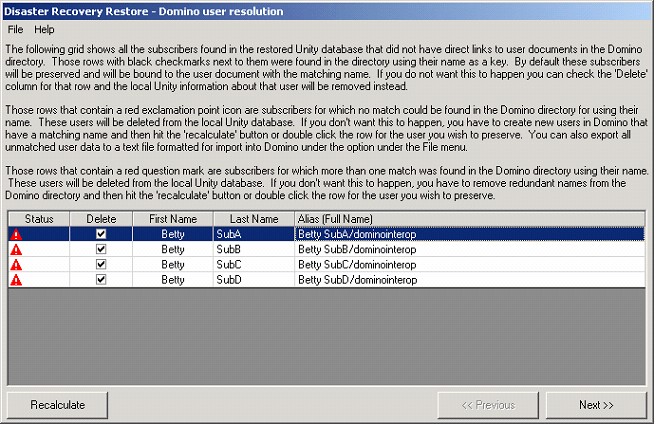
There are three types of users presented in this table:
Review the entries presented in the table if it comes up during the restore and decide what to do with them. You can let the restore simply remove the users from the Unity database if you like. If, instead, you want to create users for these subscriber in Domino and have DiRT bind to them you can manually create them in Domino with names that match. There’s an option under the “File” menu for exporting the table to a CSV format that can be used to import into Domino easily if you wish. Once you’ve created these users you can hit the “recalculate” button at the bottom of the form and it’ll check the directory for matches again.
Once you have the options set the way you want for handling unmatched users, hit the “next” button. You will then be asked to provide replacements for the links the users that are about to be deleted may represent:
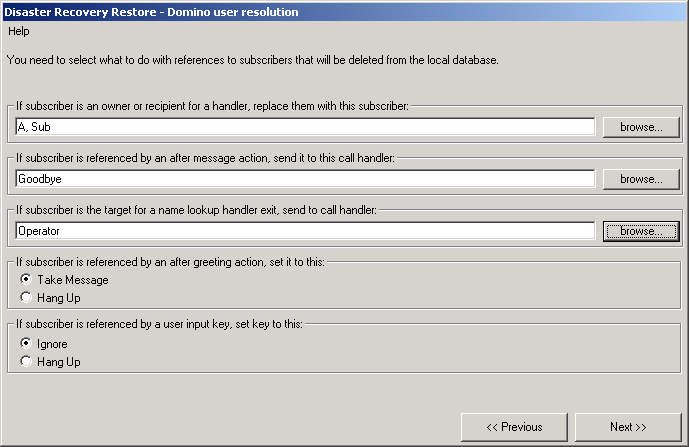
This prevents the Unity database from getting corrupted in the process of removing these users. You will need to choose a call handler or subscriber for each of the three options before you are allowed to move on. If you attempt to select a subscriber that is about to be deleted, the choice will be rejected and you will need to pick another subscriber.
Once you have your replacement choices in place press “next” and the rest of the restore will proceed as normal.