Remove Subscriber Properties
Using Remove Subscriber Properties
Overview
The Remove Subscriber Properties tool is designed to allow administrators to remove Unity subscriber properties from Active Directory accounts in the event a Unity server was removed from the network without performing a proper uninstall first. In this scenario mail users are still “tagged” as Unity subscribers so a new Unity server will be unable to import them as subscribers. By cleaning the subscriber properties off that account it will then be possible to import that user as a subscriber into another Unity server.
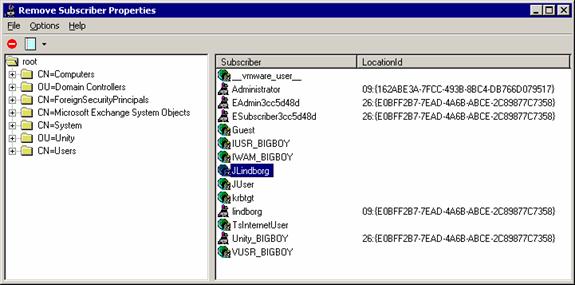
In Unity 2.4.6 and earlier, TAC can use DohPropTest to clear the custom properties, which will then allow Unity to import the user. This does not work in Unity 3.0(1) and later. Remove Subscriber Properties addresses this problem by allowing TAC to remove the proper properties from Active Directory accounts. Once these properties are removed, the user can use the SA to import the user.
Special Considerations
It’s recommended that you log into the Unity server as the service account when running this tool. This is not strictly necessary but the MDAC database libraries are guaranteed to be properly installed on a Unity server and we know access to AD will be OK logged in as the service account.
This tool only works for cleaning Unity properties off Active Directory accounts with Exchange 2000. If you are using Exchange 5.5 you must open Exchange in raw mode (use the “-r” option on the Exchange administrator) and remove custom attributes 12 and 14 from the users you want to clean.
Using Remove Subscriber Properties
Remove Subscriber Properties has an explorer-like interface. The left tree pane is your Active Directory structure. Use it to explore and select the container that holds the accounts you need to clean. Once you have done that, the right pane will contain all of your accounts, including Unity subscribers. Unity subscribers will have a bunny icon, normal AD accounts will have the standard globe icon.
The column on the right shows the Object ID (unique identifier) for the location object the subscriber is associated with. This column only has a value if the mail user is tagged as a Unity subscriber and can be used to determine which Unity server the mail user is associated with in the event multiple Unity servers are installed on the network.
By default all mail user accounts are shown (as in the screen shot above). You can reduce this to only showing the mail users tagged as Unity subscribers by unselecting the “Show All Users” menu item under the Options menu.
To remove the Unity properties from a mail users, select one or more subscribers in the right pane and then select Remove Subscriber Properties from the toolbar (red “minus sign” icon), from the Options menu or by right clicking on the user and selecting it from the resulting popup menu.
Once you’ve remove the Unity properties from the account, it’ll show up as a standard globe icon and you should then be able to import that user as a new subscriber in Unity.
Revision History
Version 1.0.7 – 7/26/2005
![]() Added additional error checking for failure to
properly remove one or both properties from cleaned users. CSCsb32997.
Added additional error checking for failure to
properly remove one or both properties from cleaned users. CSCsb32997.
Version 1.0.6 – 7/13/2004
![]() Updated to bypass the default limit of 2000
objects returned from AD when fetching users in a container. New limit is 7500
Updated to bypass the default limit of 2000
objects returned from AD when fetching users in a container. New limit is 7500
Version 1.0.5
![]() Updated localization files for Unity 4.0(2)
release
Updated localization files for Unity 4.0(2)
release
Version 1.0.4
![]() Added localization functions and resource files
for French, German and Japanese text.
Added localization functions and resource files
for French, German and Japanese text.
![]() Added check to make sure the messaging back end
is not Domino
Added check to make sure the messaging back end
is not Domino
Version 1.0.2
![]() Added logic to also remove the
CiscoEcsbuObjectType property along with the CiscoEcsbuUMLocationObjectID value
to prevent problems with the monitor coming along and removing newly imported
users. CSCdx60873
Added logic to also remove the
CiscoEcsbuObjectType property along with the CiscoEcsbuUMLocationObjectID value
to prevent problems with the monitor coming along and removing newly imported
users. CSCdx60873
Version 1.0.1
![]() First ship of tool
First ship of tool
© 2003 Cisco Systems, Inc. -- Company Confidential