Clean Notes Users of Unity Properties
When you
import a Notes user into Unity as a subscriber, that user is “tagged” with
properties that indicate it’s a subscriber on that Unity server such that other
Unity servers on the network don’t also try and import that same user. If a Unity server, for instance, is removed
from the network without properly uninstalling it, the Notes users will still
be “tagged” as Unity subscribers and a subsequent installation of Unity will be
unable to import those users as subscribers again.
In cases like
these it’s necessary to “clean” the notes user of these properties before you
can import them again into a new Unity installation. To do this you will need to install an agent
that will allow this action. The “Misc
Unity Design Elements.NTF” template contains an agent named “Mark Subscriber
Not Imported in Unity” that performs this task for you.
To install
this agent make sure the Lotus designer is installed on the domino server.
Start the
Lotus Designer Application on the Domino Server that Unity connects to and open
the public names.nsf file from the domino server. (File / Database / Open)
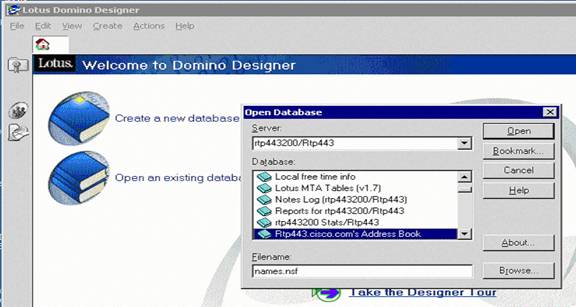
Once the address book is open, open the template file “Misc
Unity Design Elements.NTF”
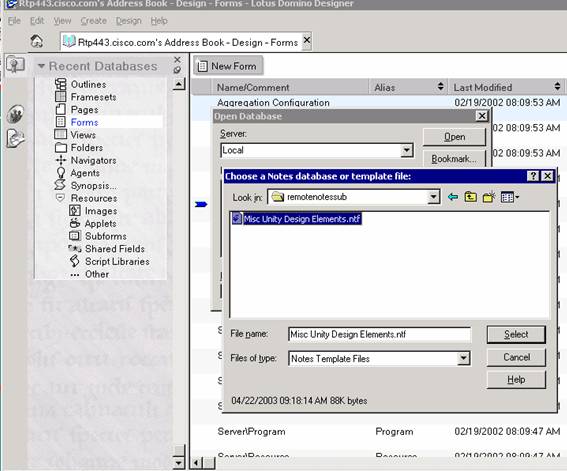
Copy
the Agent from the template file (right click and select copy):
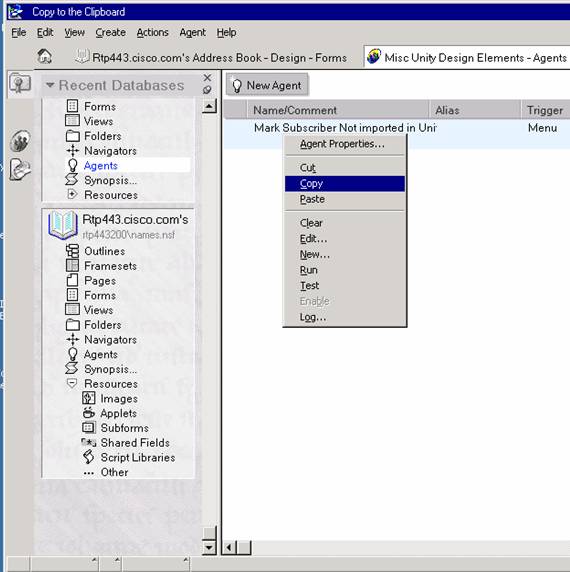
To
the names.nsf agent section:
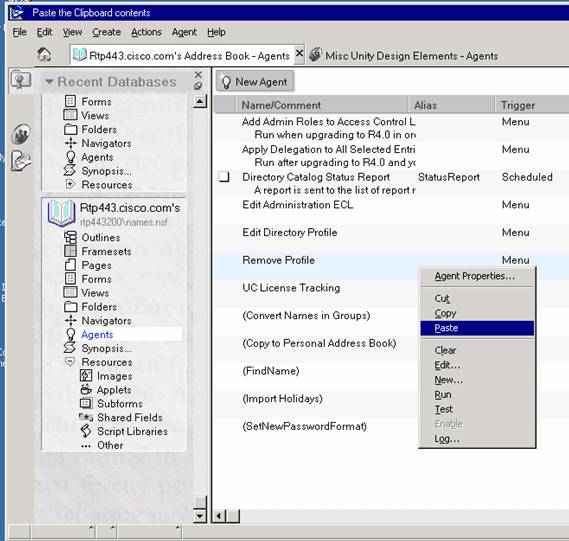
You
should now have a new agent listed:
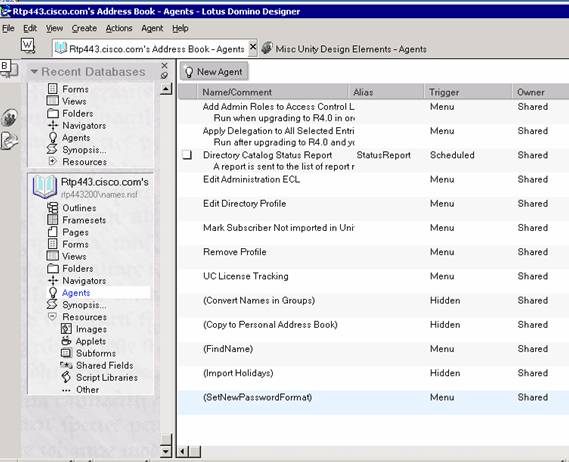
Once the agent is copied you will see a new menu item in the
“Actions” drop down called “Mark Subscriber Not Imported in Unity” in the
domino administration tool as shown here:
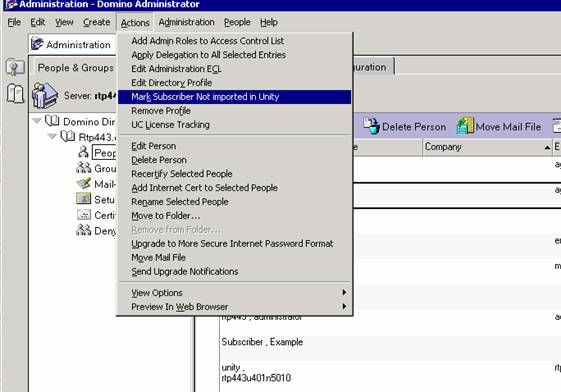
You can then
select any user in the address book and “clean” their Unity properties
off. However, exercise caution since if
you delete Unity properties off a valid subscriber on a Unity server they will
need to be reimported and rebuilt from scratch.
To check for
updates to this tool, visit http://www.CiscoUnityTools.com